Today we’re on to lesson four of our Easy Paycheck Formula review. This is a longer lesson than the first three and has six videos.
Video one introduces the concepts buying keywords and Google competition it is 10 minutes and 2 second long. Video two and three demonstrates how Sara does product and keyword research and we finally get to choose our first product to promote. This is what I have been waiting to get to.
Video two is 9 minutes and 40 second long and video three is 6 minutes and 8 second long. Video four talks about what to do if Google gives you an error message when you’re doing your research. It is 2 minutes and 31 second long. Video five gives you another tip on Google competition and is 3 minutes and 10 second long. As I mentioned yesterday video six is an updated version on how to use a Google tools new interface to find out how people search to find the product. This video is 8 minutes and 13 second long.
In video one Sara goes through the though process of a buyer as they get to the buying stage and finally use a buying keyword to find a product. She also gives some examples of buying keywords. In this video we also learn how to gage the competition for the keyword phrases we choose and how strong that competition is. Some of this I and other more advanced marketers will already know.
Video two gets us into what I bought the program for and that’s picking the right product to promote. Before picking a product we use the free Google tool Sara told us about to see if the category we pick sells this time of year and the category I chose does. Using Sara’s criteria for choosing a product in regards to price, star rating and number of customers rating, I chose a product to promote.
After choosing a product we go see if people are actually looking for it and how they are looking for it. Sara shows how to do this and I find out a couple of things that I didn’t know about, which is great. In video three we just research another product.
In video four Sara tells us what to do if Google stops giving you results when you’re doing your keyword research.
There’s a little trick that Sara shows us in video five that gets Google to show us the true exact competition results in our searches.
Video six shows how to do the keyword research using the new interface of Google’s tool.
That’s it for to lesson four. I will work on getting two products to promote and then move on to lesson five. So join me tomorrow.
If you found this post useful please bookmark it at your favorite bookmarking site.
Subscribe to my feed and never miss a post.

Mister Linker
Video one introduces the concepts buying keywords and Google competition it is 10 minutes and 2 second long. Video two and three demonstrates how Sara does product and keyword research and we finally get to choose our first product to promote. This is what I have been waiting to get to.
Video two is 9 minutes and 40 second long and video three is 6 minutes and 8 second long. Video four talks about what to do if Google gives you an error message when you’re doing your research. It is 2 minutes and 31 second long. Video five gives you another tip on Google competition and is 3 minutes and 10 second long. As I mentioned yesterday video six is an updated version on how to use a Google tools new interface to find out how people search to find the product. This video is 8 minutes and 13 second long.
In video one Sara goes through the though process of a buyer as they get to the buying stage and finally use a buying keyword to find a product. She also gives some examples of buying keywords. In this video we also learn how to gage the competition for the keyword phrases we choose and how strong that competition is. Some of this I and other more advanced marketers will already know.
Video two gets us into what I bought the program for and that’s picking the right product to promote. Before picking a product we use the free Google tool Sara told us about to see if the category we pick sells this time of year and the category I chose does. Using Sara’s criteria for choosing a product in regards to price, star rating and number of customers rating, I chose a product to promote.
After choosing a product we go see if people are actually looking for it and how they are looking for it. Sara shows how to do this and I find out a couple of things that I didn’t know about, which is great. In video three we just research another product.
In video four Sara tells us what to do if Google stops giving you results when you’re doing your keyword research.
There’s a little trick that Sara shows us in video five that gets Google to show us the true exact competition results in our searches.
Video six shows how to do the keyword research using the new interface of Google’s tool.
That’s it for to lesson four. I will work on getting two products to promote and then move on to lesson five. So join me tomorrow.
If you found this post useful please bookmark it at your favorite bookmarking site.

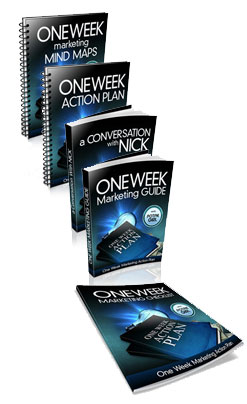











No comments:
Post a Comment